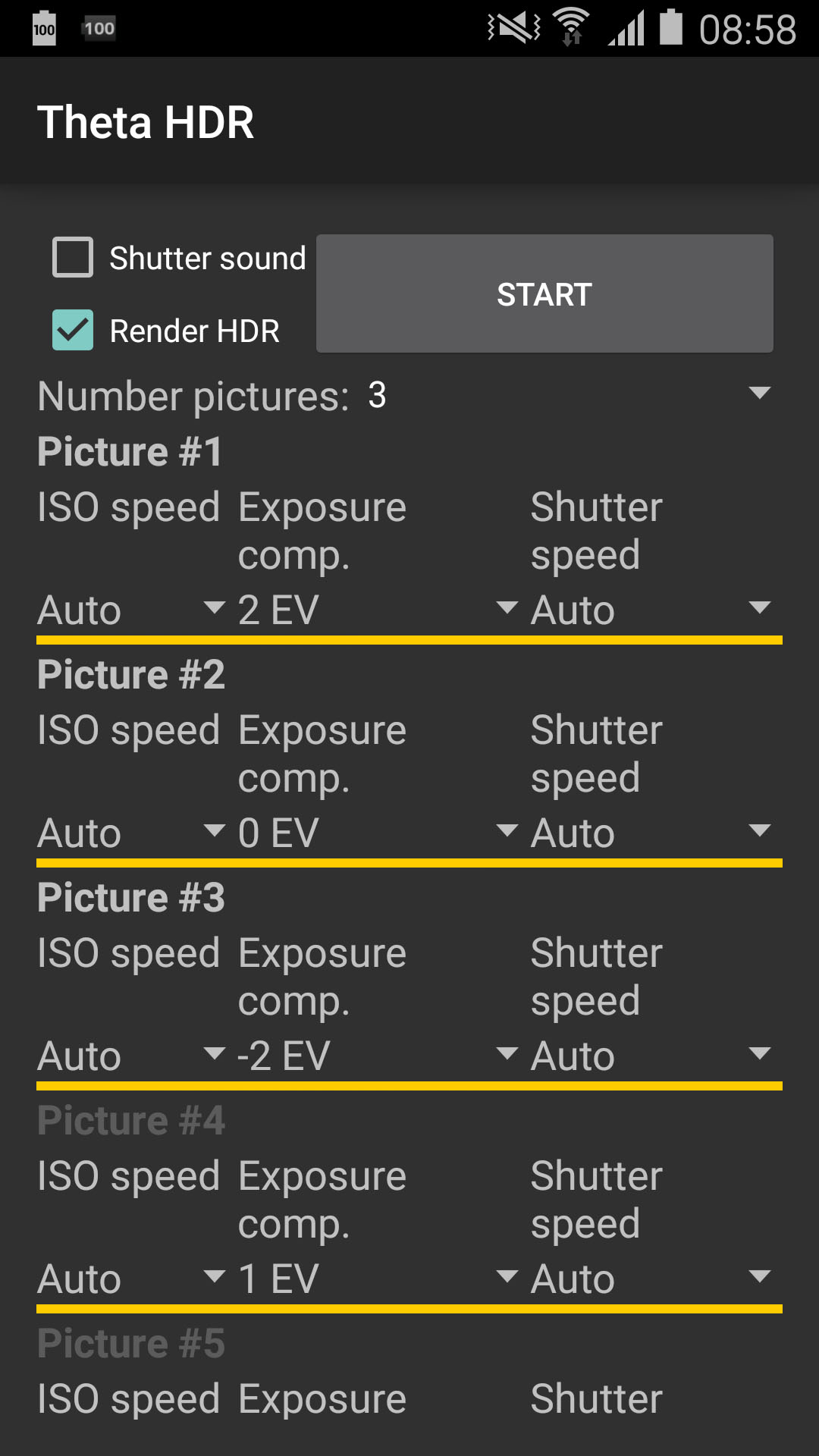Theta HDR for Ricoh Theta, Theta m15, Theta S, and Theta V
The HDR Photo for Ricoh Theta cameras app allows you to capture multiple images with different exposure, ISO, and shutter time (bracketing). The images can then be stitched into a single HDR (High Dynamic Range), well-exposed, noise-reduced, image using other applications (for instance HDR Photo or Adobe Photoshop)
Features include:
- Bracket shooting for Ricoh Theta camera.
- Up to 24 pictures.
- Set ISO, exposure compensation, and shutter time for each frame individually.
- Create small HDR images directly with the app using 3 images (Android only).
- Compatible with Ricoh Theta, Theta m15, Theta S, and Theta V.
Download (Theta V)
Download (Theta S)
Download (Theta and Theta m15)
Screenshots
Usage hints and notes
- The Ricoh Theta camera has to be connected with your mobile device over Wifi all the time.
- Capturing of each image takes approximately 5 seconds thus we recommend to use a tripod.
- The app is intended to capture exposure series (bracketing). Third party apps have to be used for stitching.