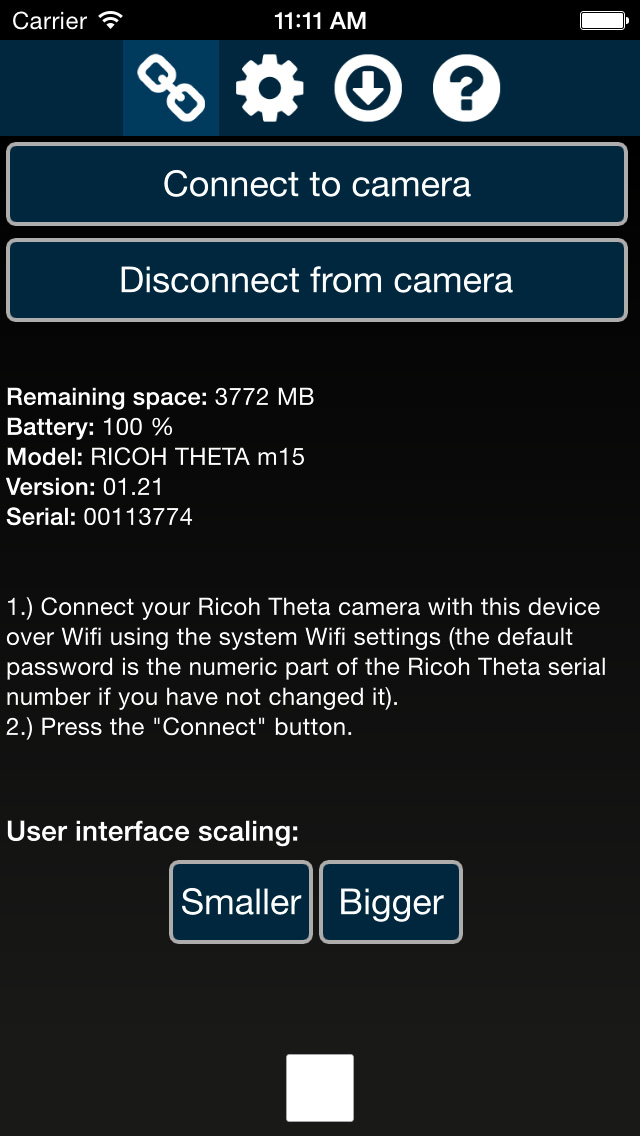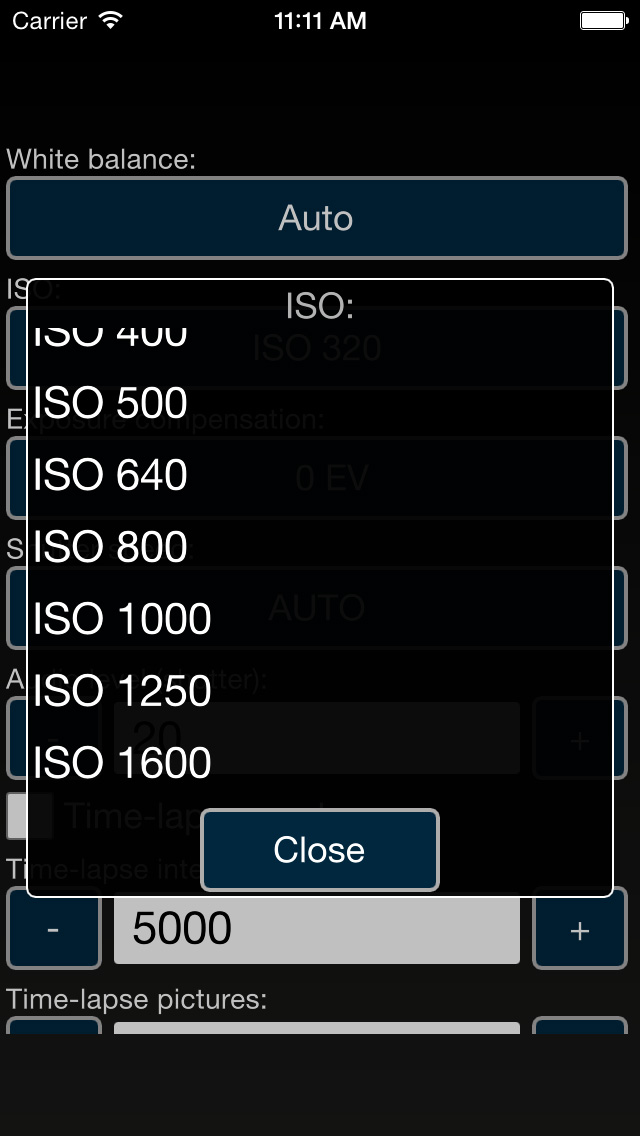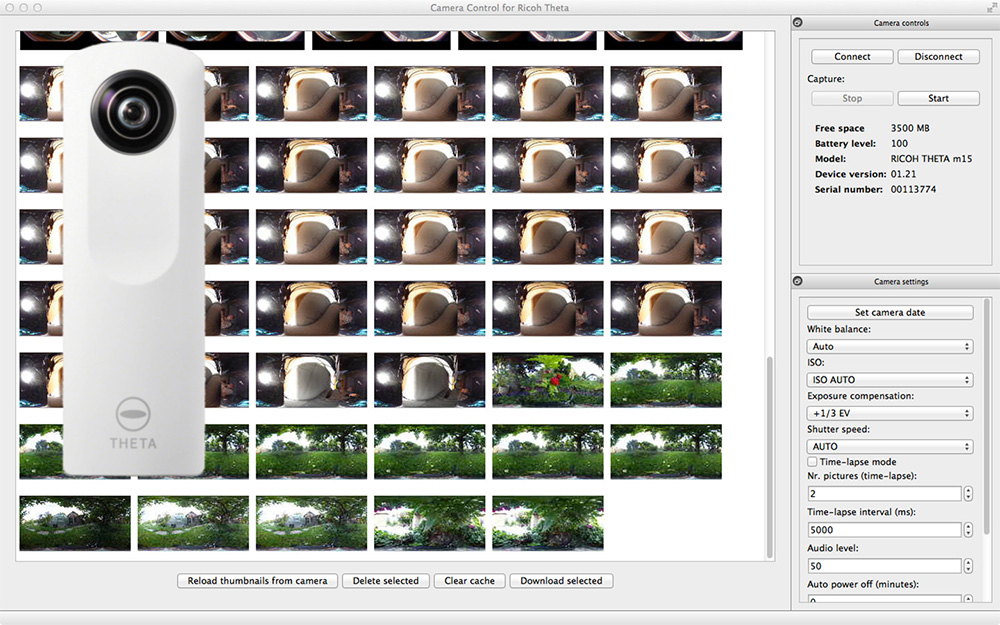Theta Control for Ricoh Theta m15
The Camera Control for Ricoh Theta app allows you to control the Ricoh Theta m15 camera over Wifi. It supports changing of settings (such as shutter time, ISO, exposure compensation, time-lapse settings, ...), capturing, and media download.
Features include (some features are platform dependent):
- Control Ricoh Theta 360 degree cameras over Wifi.
- Change settings such as shutter time, ISO, exposure compensation, shutter sound, power settings,...
- Capture photos, time-lapse, and videos.
- Download photos and videos from the camera over Wifi.
- Compatible with Ricoh Theta and Theta m15 only. The app is not compatible with the Theta S. Please use the new app Theta S Remote control instead.
Download (Theta and Theta m15)
| Platform | Download/Purchase |
|---|---|
| Apple iPhone and iPad: |  |
| Android: |  |
| BlackBerry Playbook and OS 10: |  |
| Windows Phone 8 and newer: |  |
| Microsoft Windows XP and newer: |  |
| MacOS 10.7 and newer: |  or Purchase & Download info or Purchase & Download info |
Screenshots
How to use Theta Control
- Turn on the Theta camera either in video or photo mode.
- Connect the Theta with your device over Wifi (the Wifi password corresponds to the digits of the camera's serial number).
- Start the Theta Control app.