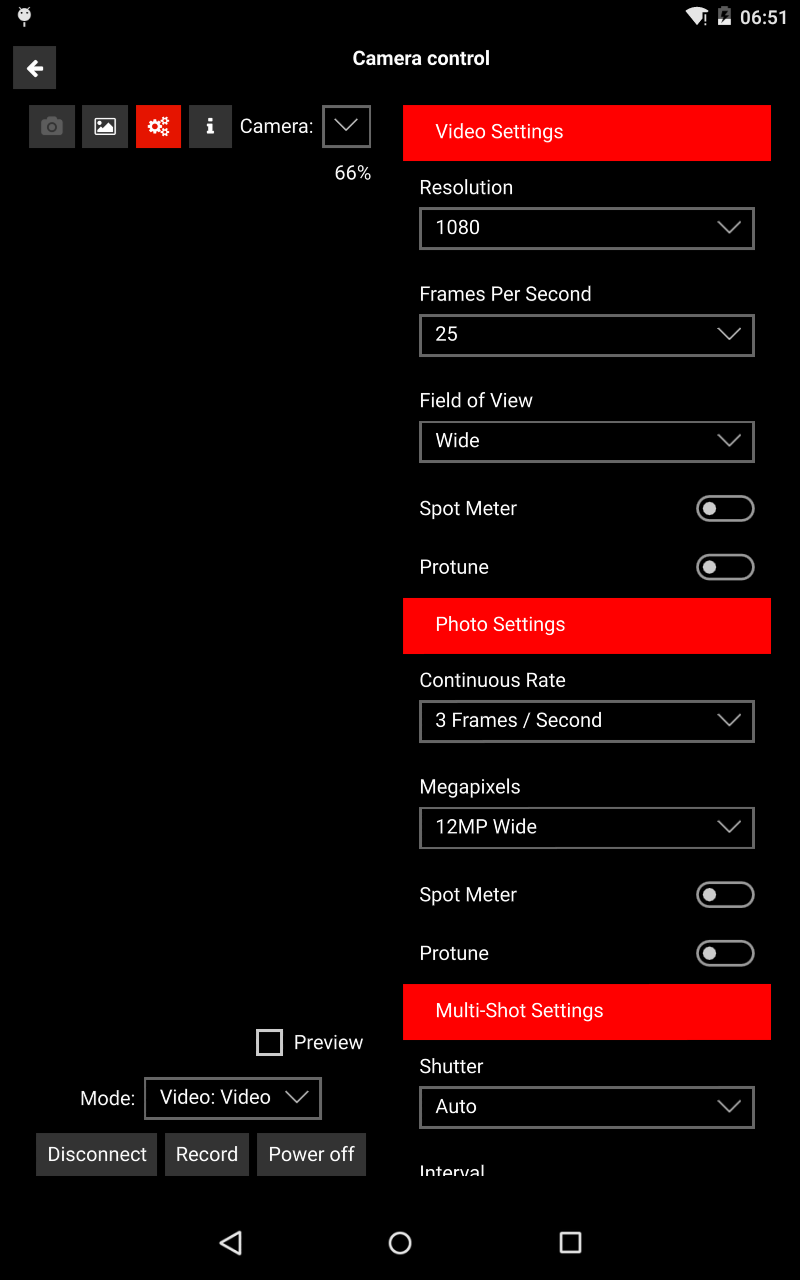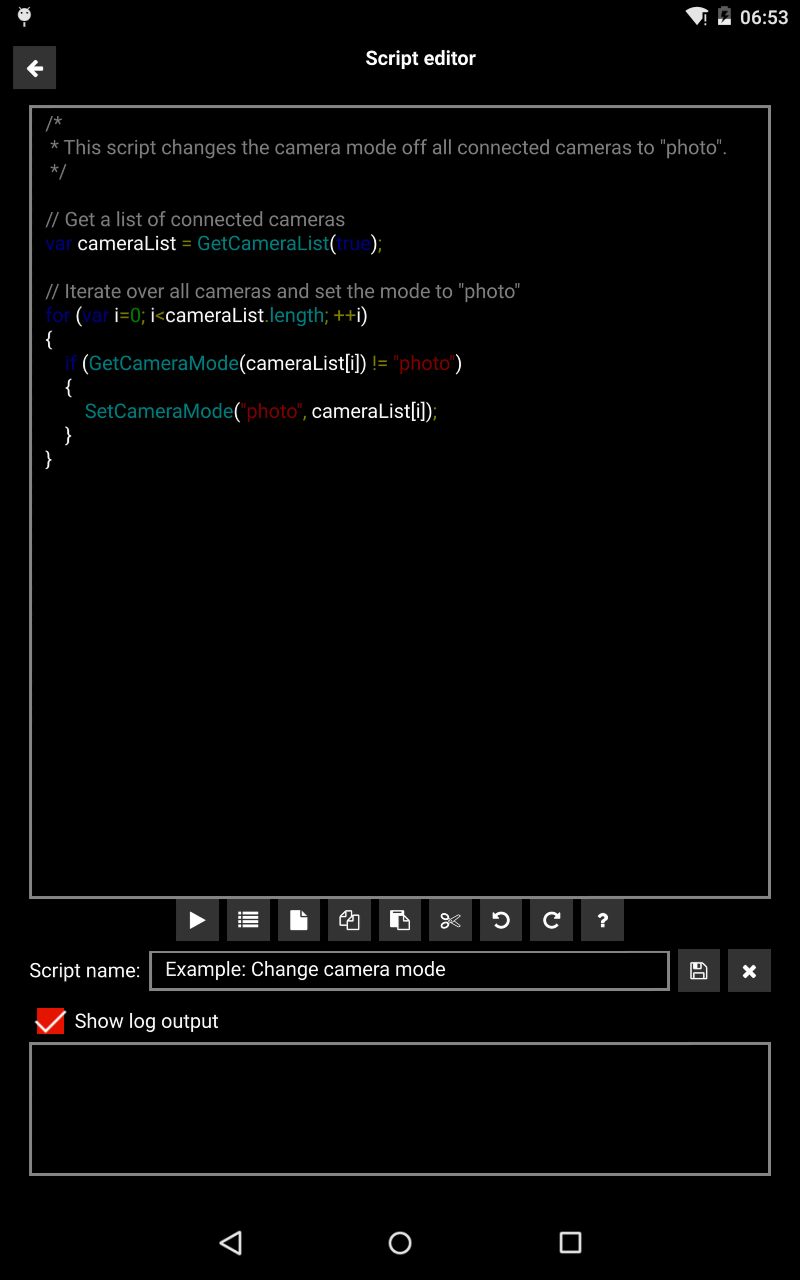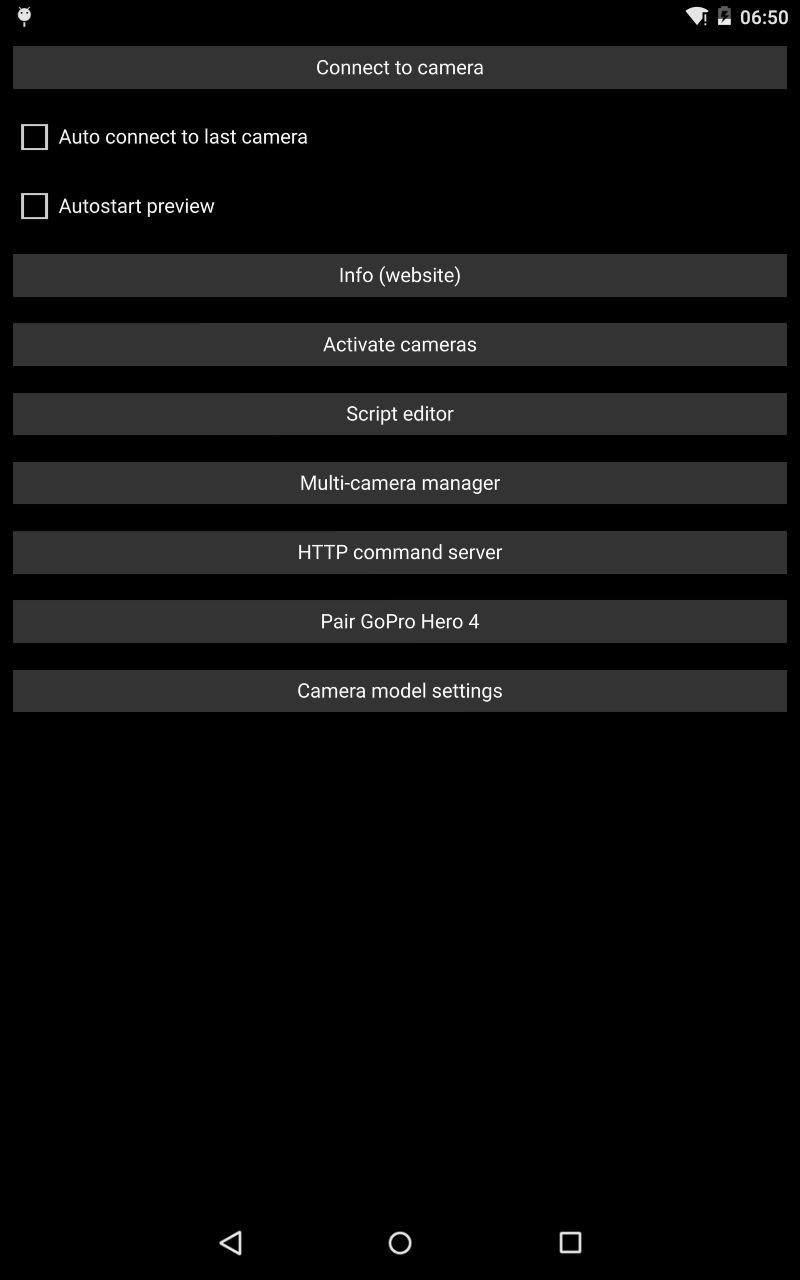Action Camera Toolbox
The Action Camera Toolbox controls action cameras and is compatible with different action camera brands, including GoPro, Ricoh, and Xiaomi Yi cameras. The app offers camera control, media management, live preview and a powerful scripting language which allows you to realize your own capturing scenarios.
Features include:
- Support for GoPro Hero 2 (with Wifi bacpac), 3, 3+, 4, 5, Session, and Hero+, Ricoh Theta m15 and S, Xiaomi Yi and Yi 4K, and in-device/system cameras.
- Change settings, start recording, change camera power state*, etc.
- Live preview*.
- Control multiple action cameras at the same time (including preview)*.
- Download media from the camera to your device*.
- A powerful, Javascript-like, scripting language allows you to create your own capturing scenarios, for instance exposure series (for HDR), bracketing, etc.
- Presets allow fast access to different sets of camera settings.
*Features can vary between camera models due to camera restrictions.
Example use cases:
- Change action camera settings without having to worry about privacy or deal with automatic sharing features found in stock action camera apps.
- Control multiple action cameras.
- Script custom camera scenarios for instance for exposure bracketing (e.g. for HDR), focus stacking, surveillance, time-lapse, repeating tasks, etc.
Change log.
| Platform | Demo version | Activate cameras |
|---|---|---|
| Apple iPhone and iPad: |  |
Activate cameras. |
| Android: |  |
Activate cameras. |
| Linux (Help): |  Download |
Activate cameras. |
| Raspberry Pi (Help): |  Download |
Activate cameras. |
| Microsoft Windows 7 and newer: |  Download |
Activate cameras. |
| MacOS 10.9 and newer: |  Download |
Activate cameras. |
| MacOS 10.9 and newer (Mac App Store version - NOT recommended due to App Store restrictions): |
 |
Activate cameras. |
Screenshots
How to use the app
- Turn on your camera and connect it over Wifi with your target device.
- Start the Action Camera Toolbox app.
- Control your action camera from the ACT app.