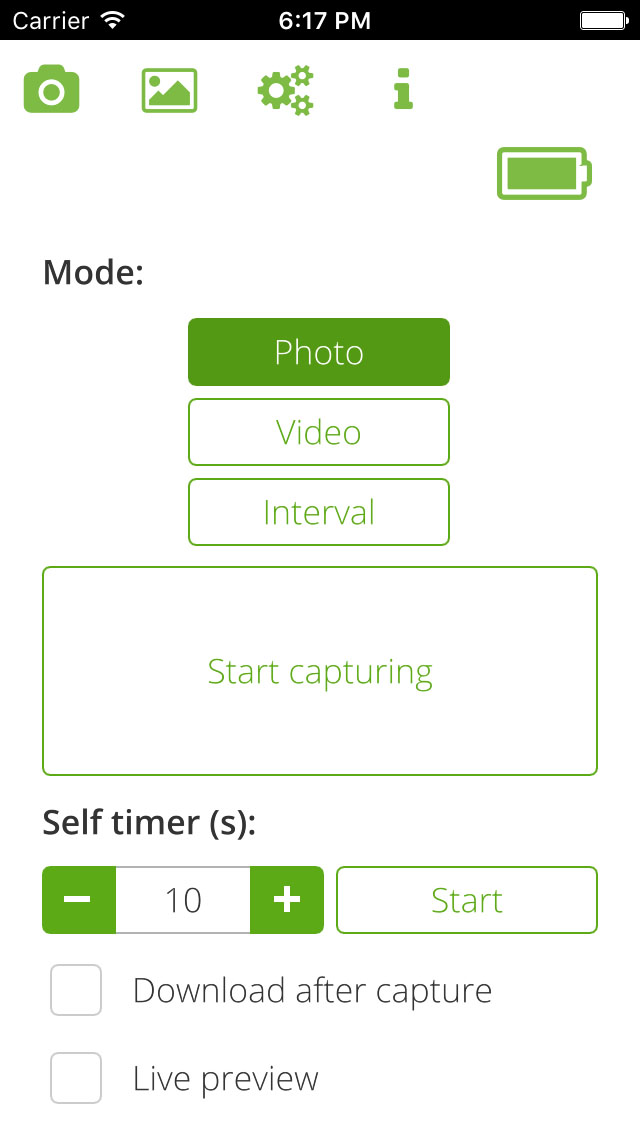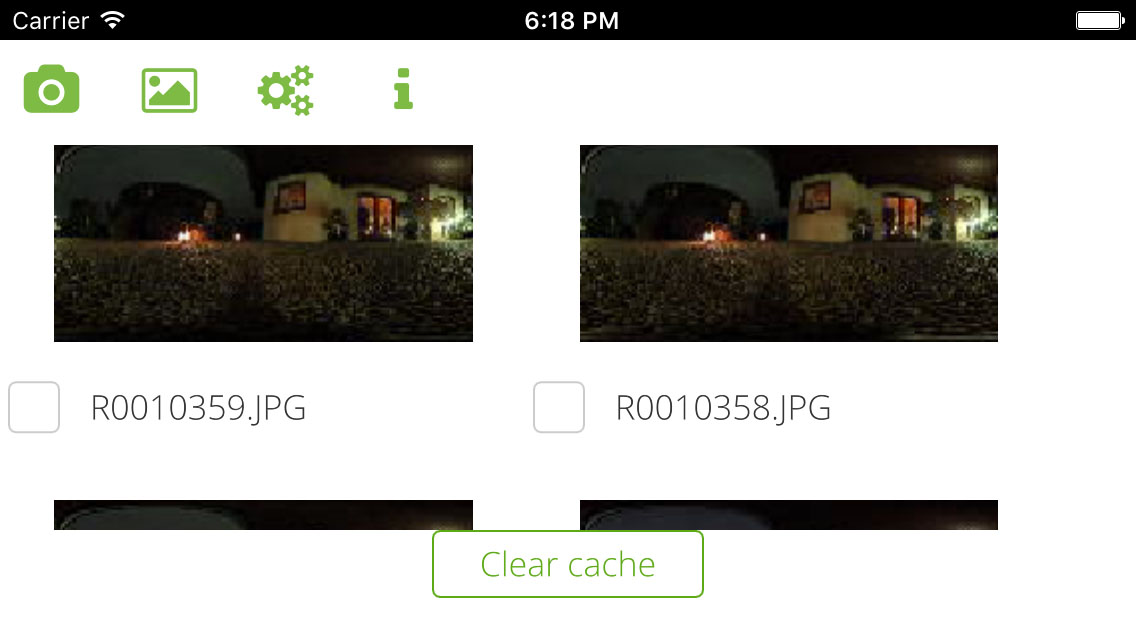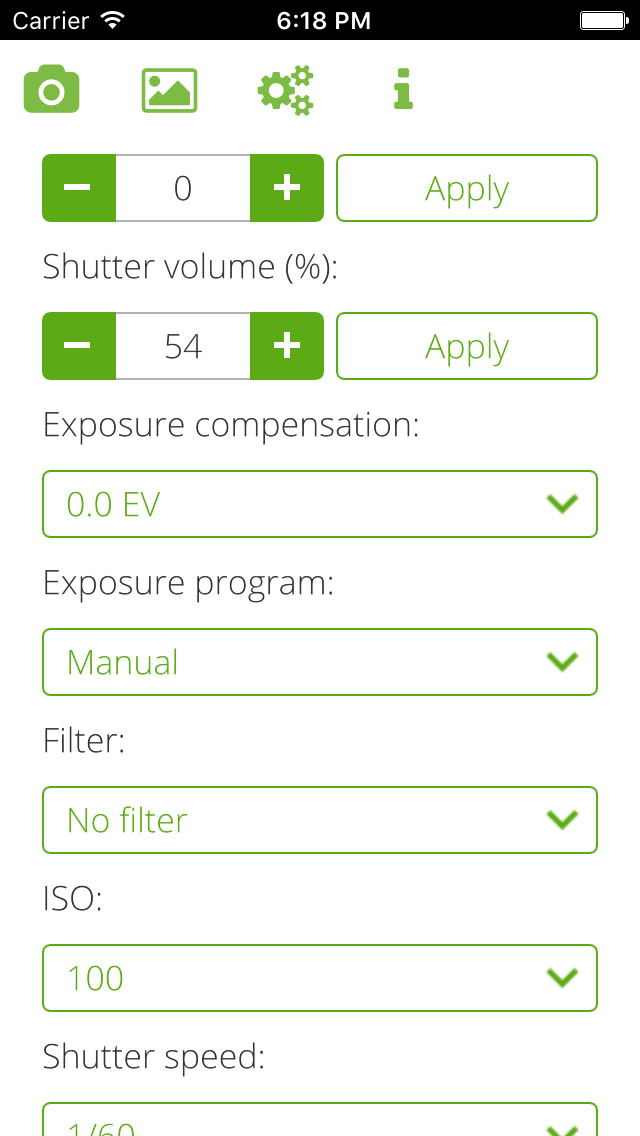Ricoh Theta S Remote Control
The Theta S Remote control app allows you to control the Ricoh Theta S camera over Wifi. It supports changing of settings (such as shutter time, ISO, exposure compensation, time-lapse settings, HDR filter, sounds, ...), capturing, and media download.
Features include:
- Control Ricoh Theta S 360 degree cameras over Wifi.
- Change settings such as shutter time, ISO, exposure compensation, shutter sound, power settings, filters (HDR, noise, DR), ...
- Capture photos, time-lapse (interval), and videos.
- Download photos and videos from the camera over Wifi.
- Self timer.
- Live preview (still modes only).
Download
| Platform | Download/Purchase |
|---|---|
| Apple iPhone and iPad: |  |
| Android: |  |
| Windows Phone 8 and newer: |  |
| Microsoft Windows 7 and newer: |  |
| MacOS 10.9 and newer: |  or Purchase & Download info or Purchase & Download info |
Screenshots
How to use Theta S Remote
- Turn on the Theta S camera.
- Connect the Theta S with your device over Wifi (the Wifi password corresponds to the digits of the camera's serial number).
- Start the Theta S Remote app.