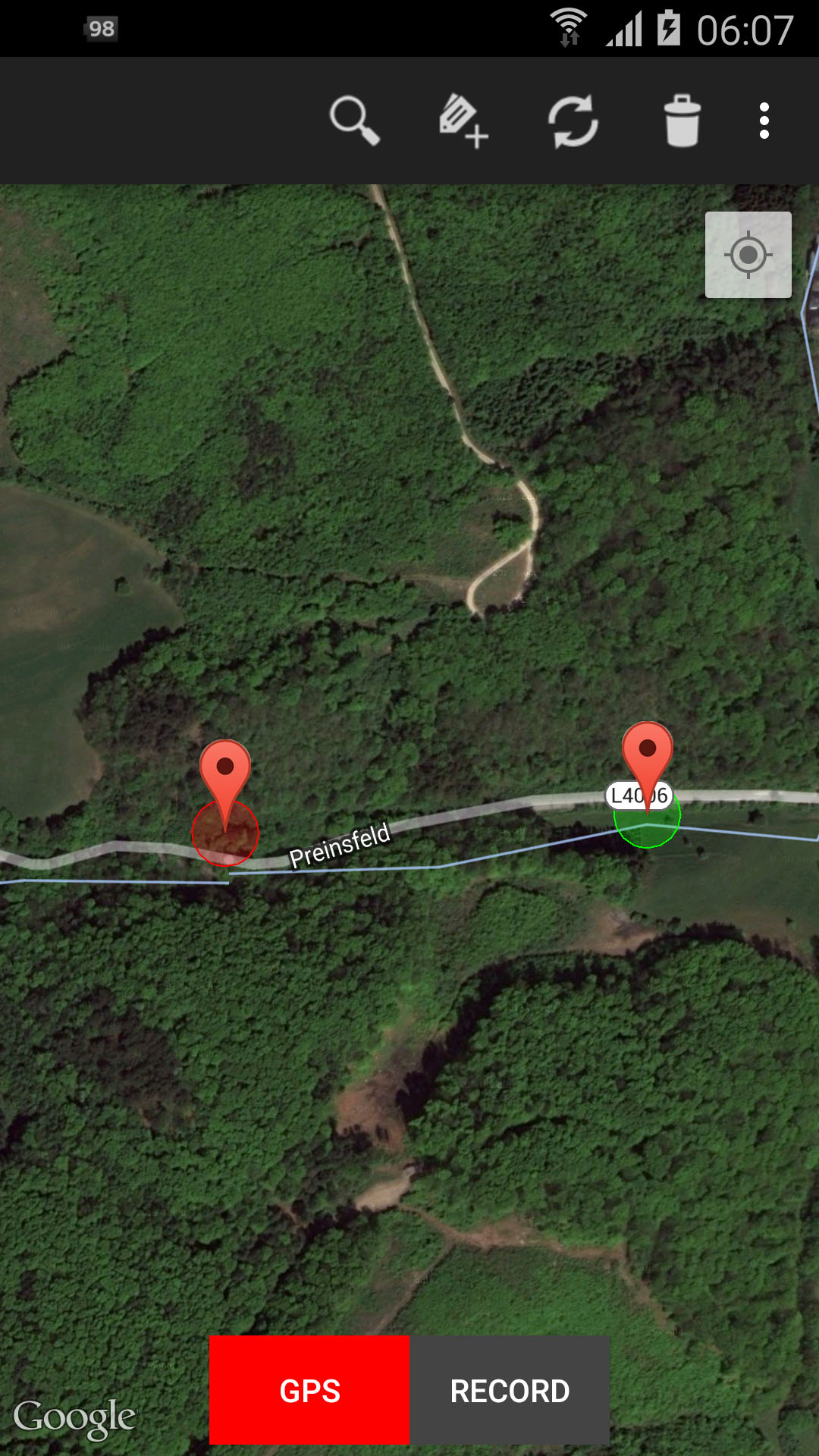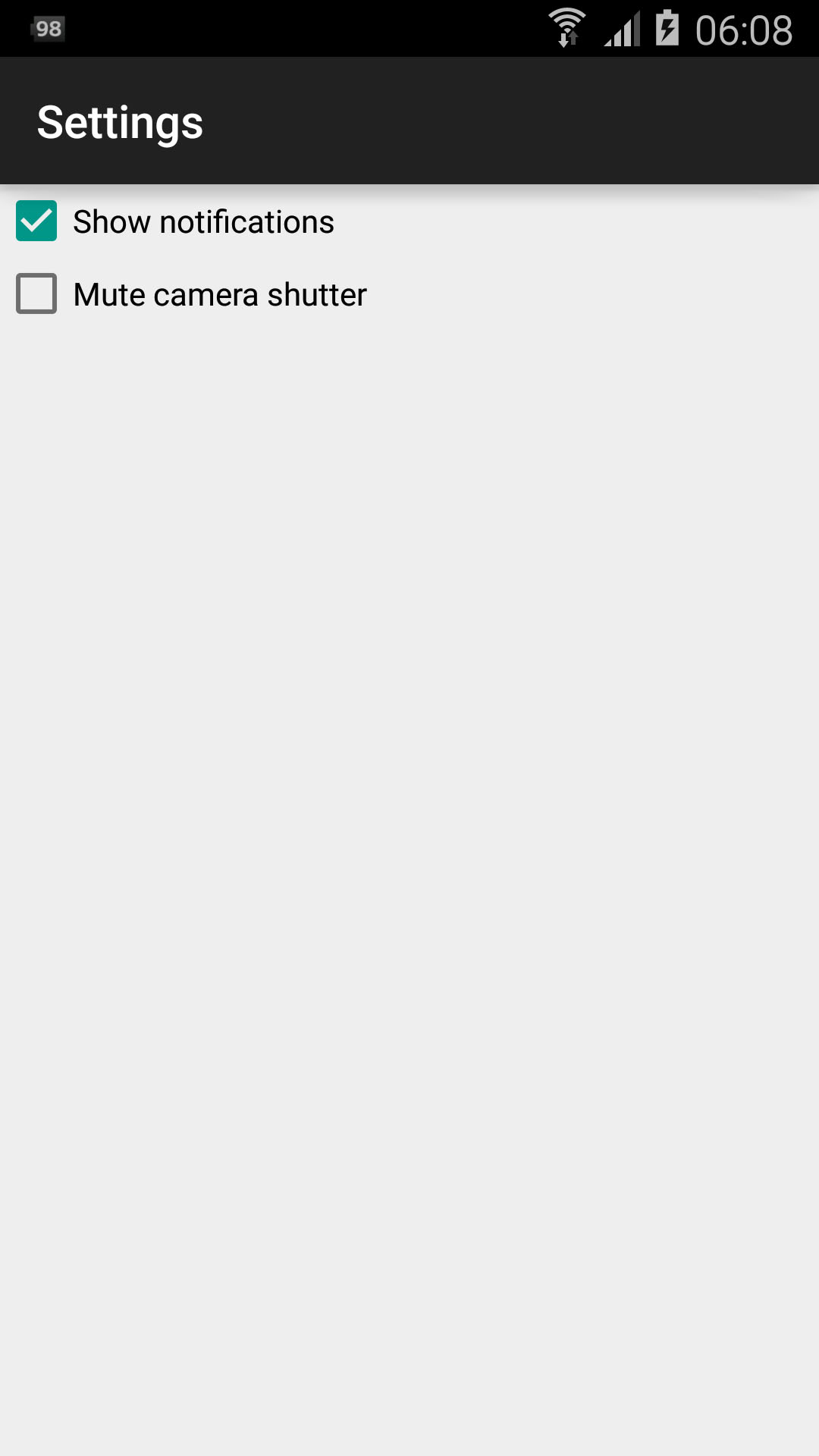Theta GPS for Ricoh Theta m15
The GPS Control for Ricoh Theta cameras app allows you to start and stop recording when a given location is reached. Just define a set of POIs (points of interest), such as the start point of a single track or tourist attractions. The Theta camera will then automatically start capturing when entering these regions.
Features include:
- Start/stop recording when entering or leaving a POI (geo fence).
- Standard, hybrid, and satellite maps.
- Option to show notifications.
- Search for addresses (using Openstreetmap address service).
- Compatible with Ricoh Theta and Theta m15 only. The app is not compatible with the Theta S.
Download (Theta and Theta m15)
Screenshots
Usage hints and notes
- Long press the map to add a new POI on the finger location.
- Long tap the location pin to move the marker.
- The Ricoh Theta camera has to be connected with your mobile device over Wifi all the time.